Was passieren kann, wenn man Software von Microsoft verwendet, zeigt sie an folgendem Beispiel:
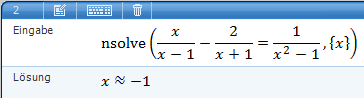
Und hier richtige Software:
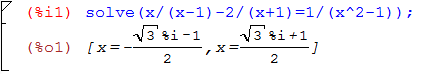
Na gut, das mit den komplexen Zahlen ist auch nicht so einfach :-P
Update:
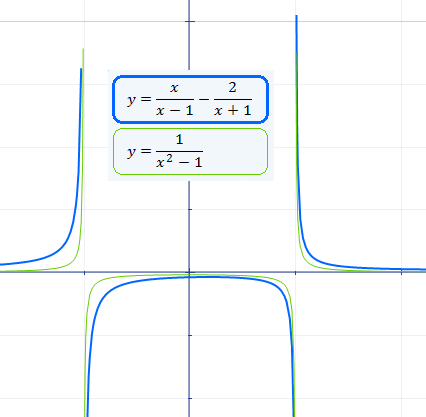
Was passieren kann, wenn man Software von Microsoft verwendet, zeigt sie an folgendem Beispiel:
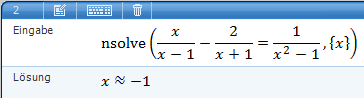
Und hier richtige Software:
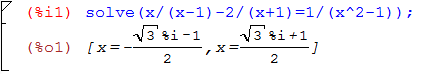
Na gut, das mit den komplexen Zahlen ist auch nicht so einfach :-P
Update:
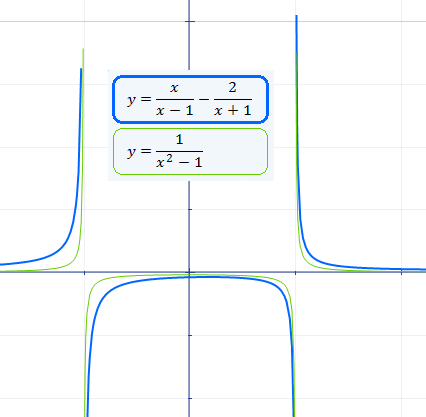
Mit AutoHotkey alle Mails in Google Mail (GMail) als gelesen markieren:
; GMail alle gelesen markieren
#a::
SetTitleMatchMode 2
IfWinActive, gmail
{
Send, {*}{A}{I}{*}{n}
}
return,
Cool!
Mit Strg+Shift+v einen markierten Link im FF im neuen Tab öffnen:
; Firefox: Neuer Tab mit Link aus der Zwischenablage
^+v::
SetTitleMatchMode 2
IfWinActive, Firefox
{
Send, {Control down}{c}{Control up}{Control down}{t}{Control up}{Control down}{v}{Enter}
}
return,
Update: return, fehlte zum Abschluss der if...-Konstruktion.
Schönen Abend noch …